Though passwords are meant to protect information from the third eye, well it doesn't make sense if even you are not allowed to remove a password of your own PDF file when you no longer required to protect the same.
Already we have a hell lot of passwords to remember for each and every online/offline accounts and these PDF files are making it even worse by encrypted PDF files with different passwords for each. As a result, you may become a stranger and considered unauthorized for your own document once you've forgotten the password.
Read Also: How to Download Wikipedia Articles in PDF for Offline Reading/Print
How to Remove Password From Encrypted PDF File?
PDF file formats are mostly used in online business and banking transactions for document-level security, compressed size, universal device support and much more.
Despite being a universal utility/document, unlike other applications, the utility so-called PDF doesn't endorse the "remember password" function, thus whenever the protected PDF is attempted to explore then each time the user has to input the password to access the content inside the document.
Also if you want to share the document or attach the document for any online verification purposes you'll have to share the passcode along with the same. So to remove the password which no longer required to continue from now on, then just follow the below steps to tamper the protection from PDF.
Note: Passwords can be removed from the encrypted PDF file through browsers only when the user knows the existing password of the file.
Already we have a hell lot of passwords to remember for each and every online/offline accounts and these PDF files are making it even worse by encrypted PDF files with different passwords for each. As a result, you may become a stranger and considered unauthorized for your own document once you've forgotten the password.
Read Also: How to Download Wikipedia Articles in PDF for Offline Reading/Print
How to Remove Password From Encrypted PDF File?
PDF file formats are mostly used in online business and banking transactions for document-level security, compressed size, universal device support and much more.
Despite being a universal utility/document, unlike other applications, the utility so-called PDF doesn't endorse the "remember password" function, thus whenever the protected PDF is attempted to explore then each time the user has to input the password to access the content inside the document.
 |
| Protected PDF prompting to Input Password to Open File |
Note: Passwords can be removed from the encrypted PDF file through browsers only when the user knows the existing password of the file.
- Step 1: Just drag and drop the encrypted PDF file from the computer disk into the browser window.
- Step 2: Immediately password prompt dialog box opens for the password input.
- Step 3: Enter the appropriate password and click on submit to open the PDF file.
Enter the PDF file password to open the document - Step 4: Now simply click on the print icon at the top right corner of the browser window or press (CTRL + P) and select the destination file format as PDF then click on save and name the file and tap on save to create a copy of the password-protected PDF file without a password.
Select the destination type as PDF to create a copy.
Note: To save/print the document as a PDF file, it is necessary to install the Adobe PDF reader.Select the destination type eg: PDF and then save the document
- Step 5: And you're done, now open the new copy of PDF file without any hassle to enter passwords each time.
Note: This trick doesn't actually remove the password instead it will create a duplicate copy of the same file with same content without a password, as a result, this won't work if the document is print restricted.
Since most of the popular browsers come with a built-in PDF reader by default like most of the operating system/platform/device supports PDF file format. Hence, this trick to remove password from encrypted PDF file can be achieved with any browsers such as IE, Google Chrome, Mozilla FireFox, Opera, Safari etc without any hassle.
Since most of the popular browsers come with a built-in PDF reader by default like most of the operating system/platform/device supports PDF file format. Hence, this trick to remove password from encrypted PDF file can be achieved with any browsers such as IE, Google Chrome, Mozilla FireFox, Opera, Safari etc without any hassle.


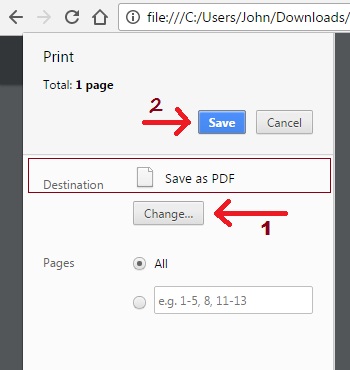
Comments
Post a Comment