Most of the service providers and executives are experts in facilitating the procedures on how to avail the service but will keep their service termination procedures around the corner which will make it difficult for the users to switch on to other networks immediately and easily.
Did you know there are people who rely on their faulty landline/broadband connection simply for the complex procedures and time it would take to close the faulty connection? But here in this blog, we have grabbed the termination process from around the hidden corners of the Bsnl portal to facilitate the Bsnl phone disconnection process in simple steps.
Note: You can be an existing BSNL customer for years, however, it is mandatory to have an online account registered in the BSNL customer relationship management(CRM) self-care portal to access the online services. If you don't have one, create one by clicking on the below respective links to access your region Bsnl self-care portal for account management, a service request to start and stop, etc.
Read Also: How to Activate Do Not Disturb in Indian mobile networks easily.
Reasons can be anything to move on from Bsnl services to any other networks, but the process to close the connection should be simple, so to make it simple here we list out the procedures in a step by step.
Did you know there are people who rely on their faulty landline/broadband connection simply for the complex procedures and time it would take to close the faulty connection? But here in this blog, we have grabbed the termination process from around the hidden corners of the Bsnl portal to facilitate the Bsnl phone disconnection process in simple steps.
Note: You can be an existing BSNL customer for years, however, it is mandatory to have an online account registered in the BSNL customer relationship management(CRM) self-care portal to access the online services. If you don't have one, create one by clicking on the below respective links to access your region Bsnl self-care portal for account management, a service request to start and stop, etc.
Read Also: How to Activate Do Not Disturb in Indian mobile networks easily.
- Indians -> Click on https://selfcare.bsnl.co.in/
Reasons can be anything to move on from Bsnl services to any other networks, but the process to close the connection should be simple, so to make it simple here we list out the procedures in a step by step.
- Click on the above respective region link and do Sign in with your registered self-care portal credentials. Click on https://selfcare.bsnl.co.in/
Login Page - BSNL self-care portal - Once you have logged into the portal tap on to service TAB(Refer below image for reference).
Self-care portal Home Page - Tap on Services - In the service page list of services offered by the BSNL self-care portal will list out, here click on submit a service request.
BSNL self-care services = submit a service request - Customer name and service line type will be automatically prompted, now click on service ID drop-down, a new window with the service ID will be prompted, click on ok to select the service ID.
select service ID - Landline Number - Once you select the service ID, address details will be automatically populated from the account registry. Now in request type click on the drop down and select "Phone Disconnection".
Request type - Phone Disconnection - You're almost done, now enter the summary and description for phone disconnection and then click on the submit button at the top left corner of the page.
submit service request - phone disconnection. - Once the service stop request is submitted, they will contact you to know the reason for the service disconnection for future analysis and the date from when the service should be aborted.




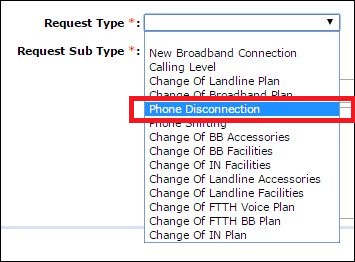

Comments
Post a Comment