Protecting your computer user accounts with a password doesn't mean important files were really safe and secure if anyone who has the privilege to access your user account is free to view and make changes by default, in spreadsheet application called Excel developed by Microsoft. Microsoft has designed this spreadsheet application, which has several features such as calculating, graphing tools, pivot tables, etc.
Sharing desktop is not the only threat to excel files when you send excel files online via email to a group of mates that you want to share with, but sent to an unknown mail id by mistake, which has confidential information that shouldn't be disclosed. To prevent such situation add password's to Excel files and limit the user from making changes and viewing, with the right password.
Read Also: How to make your computer speak whatever you type with notepad.
Why Add a password for excel file? When you have one for the computer.
It's better to protect an excel file with a separate password distinct from the user account password, just like a house with a key, which is distinct from the safe key. You can limit/control user access to excel file in two ways.
By default, everyone is allowed to view the document, but to restrict unauthorized users from opening the excel file with password either offline/online.
Just follow the steps below to allow users just to view.
Sharing desktop is not the only threat to excel files when you send excel files online via email to a group of mates that you want to share with, but sent to an unknown mail id by mistake, which has confidential information that shouldn't be disclosed. To prevent such situation add password's to Excel files and limit the user from making changes and viewing, with the right password.
Read Also: How to make your computer speak whatever you type with notepad.
Why Add a password for excel file? When you have one for the computer.
It's better to protect an excel file with a separate password distinct from the user account password, just like a house with a key, which is distinct from the safe key. You can limit/control user access to excel file in two ways.
- Protect excel file from viewing
- Limit user access from making changes to excel file
To Protect Excel With Password From Viewing:
By default, everyone is allowed to view the document, but to restrict unauthorized users from opening the excel file with password either offline/online.
Just follow the steps below to allow users just to view.
- Open MS-Excel
- Go to: Office button->Prepare->Encrypt Document.
- A window pop up's to enter a password, enter any password and re-enter to confirm the password.
- Once you have set the password, save the file to add a password.
With this option you can limit user priority, from making changes and saving the existing excel, to do so follow the steps below.
- Open Microsoft excel.
- Tab to review on the menu bar and click allows the user to edit changes.
- A window pop up's in there click protect the sheet.
- Again another pop-up window open's requesting a password, select the checkbox below to allow the users to make additional changes if required.
- Now re-enter the password to confirm the changes.
- Once password set, save the file.
Note: Sharing desktop with other's will let them delete the excel files, but prevent them from making changes and viewing if password protection enabled.

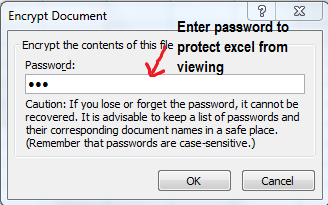

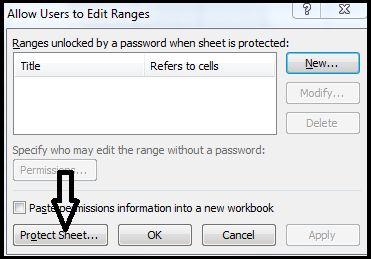

Comments
Post a Comment